ps:本文大部分内容参考于这篇博客,在这里加入了自己对这些函数在字符数组和string变量的理解和总结。
C++中的输入大致有6种方法:cin,cin.get(),cin.getline(),gets(),getchar()
1,cin 用法一:最常用的方法,接收一个字符串,无论是string还是char a[10],都是一样,但是遇到“空格”,“TAB”,"回车"都结束。
#include
#include
using namespace std;
int main()
{
string a, b;
cin >> a >> b;
cout << a << endl;
cout << b << endl;
return 0;
}
#include
#include
using namespace std;
int main()
{
char a[10];
cin >> a ;
cout << a << endl;
return 0;
}
遇到空格只读入之前的数据
2,cin.get()
用法一:cin.get(字符变量名)可以用来接收字符
#include
#include
using namespace std;
int main()
{
char ch;
ch = cin.get();//或者是cin.get(ch);
cout << ch;
return 0;
}
用法二:cin.get(字符数组名,接收字符个数),用来接收一行字符串(可以接收空格),这个最大的用途是可以定量的接收字符的个数(但是要注意,如果定义的数组的个数是20,则实际上只能接收19个字符,还要加上'\0')
这个方法只能正针对于是字符数组,不能使用string来输入。
#include
#include
using namespace std;
int main()
{
char a[20];
cin.get(a, 20);
cout << a;
return 0;
}
用法三(直接copy):cin.get(无参数)没有参数主要是用于舍弃输入流中的不需要的字符,或者舍弃回车,弥补cin.get(字符数组名,接收字符数目)的不足,其实质是相当于是getchar();
#include
using namespace std;
int main(void)
{
char arr[10];
cin.get(arr,10);
cin.get();//用于吃掉回车,相当于getchar();
cout< cin.get(arr,5); cout< system("pause"); return 0; } 输入abcdefghi 输出abcdefghi 输入abcde 输出abcd 请按任意键继续 #include using namespace std; int main(void) { char arr[10]; cin.get(arr,10); //cin.get();//用于吃掉回车,相当于getchar(); 现在把这行注释掉试试看 cout< cin.get(arr,5); cout< system("pause"); return 0; } 输入abcdefghi 输出abcdefghi 请按任意键继续 3,cin.getline() 可以接收空格,并且输出。浅显的用法其实和cin.get()差不多。(也不能使用string来进行输入) #include #include using namespace std; int main() { char a[20]; cin.getline(a, 20); cout << a; return 0; } 更加深层的用法其实就是cin.getline()的原型,这个函数本来有三个参数,分别是字符串的位置,接受个数,结束字符。 如果将例子中cin.getline()改为cin.getline(m,5,'a');当输入jlkjkljkl时输出jklj,输入jkaljkljkl时,输出jk 当用在多维数组中的时候,也可以用cin.getline(m[i],20)之类的用法: #include #include using namespace std; main () { char m[3][20]; for(int i=0;i<3;i++) { cout<<"\n请输入第"< cin.getline(m[i],20); } cout< for(int j=0;j<3;j++) cout<<"输出m["< } 4,getline() 接收一个字符串,可以接收空格并输出,不过要包含#include #include #include using namespace std; int main() { string s; getline(cin,s); cout << s; return 0; } 5,gets() 接收一个字符串,可以接收空格并且输出,需要包含#include #include #include using namespace std; int main() { char s[10]; gets_s(s); cout << s; return 0; } 这里提一下,这个函数由于不安全,在VS2015及以后的IDE中就不存在这个函数,而是用gets_s()函数来代替。具体的信息请点击这里! 个人感觉这个函数和cin.getline()没啥区别,只不过是cin.getline中多处一个参数。 6.getchar() 获取单个字符,需要包含#include #include using namespace std; main () { char ch; ch=getchar(); //不能写成getchar(ch); cout< } 最后来一个各个函数对变量string的输入的总结: 在解决一些ACM的算法题的时候,可以尽量的使用字符数组。一般我更加偏好于使用getline()函数,毕竟对各个类型的字符串都兼容。